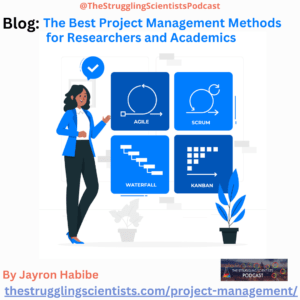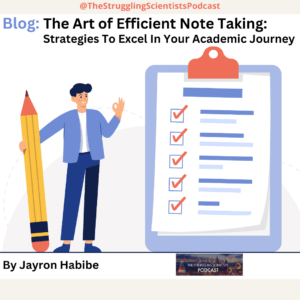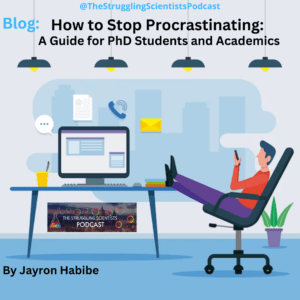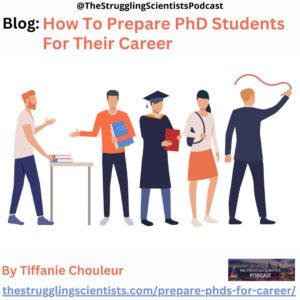If you’re using a computer these days then you are probably familiar with the web browser Google Chrome. But are you making full use of them as a PhD student to boost your productivity?
Google Chrome has the world’s largest market share in users of any web browser at over 60%, and as a result of that, it also has the biggest catalog of extensions available for users.
As of writing this blog, The Google web store has over 135000 extensions available to install on Chrome from a variety of categories to choose from. These include accessibility, blogging, developer tools, fun, news and weather, photos, productivity, search tools, shopping, social & communication, and sports.
What is an extension?
Not sure how many people need this explanation, but on the off chance no one ever introduced you to extensions here you go.
As the name suggests an extension offers additional features to Chrome or extends features from third-party software to Chrome. An excellent example of this which we will touch on more is using your reference manager’s extension to save the reference you are looking at on Chrome to your reference manager directly.
Here you see that the extension enables you to save time and effort from having to manually add the reference to your manager. This is what we are after as PhD students, increased productivity with reduced effort. At least, that’s what I’m after … you can also just play some games if you prefer, not judging.
1. Grammar/spelling checker
As PhD students, we often have to write whether that’s an email, an abstract for a conference, a paper, or science forbid our thesis. So given that we spend so much of our time writing, we might therefore be interested in making sure our grammar is correct.
Now you could take extensive English grammar workshops to improve your grammar or you could be like me and just install an app for it and proceed with your day of procrastinating.
There are several grammar and spelling checkers out there but arguably the best and most well-known one is Grammarly. If you’d like to try one Grammarly is where I would start as it’s completely free to get started and easily integrates with email, google docs, and Microsoft word and is an overall pleasant experience.
Grammarly is the one I have personal experience with and have been enjoying so that’s why I’m speaking so highly of it.
But if you like to be a contrarian for some reason you can also opt for options such as LanguageTool or Microsoft Editor. All of which are freely available on the Google web store and regardless of which you choose are guaranteed to improve your grammar.
2. Reference manager
I know I said earlier that this list was in no particular order but reference managers are quite possibly one of the most important apps and extensions you will need during your PhD program.
Unless you are one of those people who hate having free time and like doing this … by hand.
But assuming you are not one of those people, then you will likely either already have or want a reference manager and its accompanying extension to make your life easier.
With the reference manager, you can easily save and add references to your work as needed however the accompanying Chrome extension allows you to more easily add references to your reference manager with usually just one click.
3. To-do list / Calendar
Man.. If only the PhD consisted of just writing and managing references and not much else. In all honesty, that sounds like it would get boring quite fast though. No instead as PhD students we are faced with a deluge of projects and too many things to do that it can get difficult to keep track of everything.
This brings us to our next category of extensions, To-do lists or Calender apps and extensions. I use these two things interchangeably now because many to-do lists have a built-in calendar feature and many calendars have some form of adding tasks to them.
Regardless of what their primary feature is and the overall UI of the extension one thing is certain and that is that as overworked PhD students we need something to help keep track of everything we have going on and help increase our productivity.
All the extensions on this list, all have an accompanying app that they integrate with and To-do lists and calendars are no exception. Fortunately or unfortunately depending on how you look at it, there are a plethora of options when it comes to this category to choose from.
Regarding To-do list apps/ extensions, you have options like Todoist, TickTick, Google Tasks, and so many others. For Calendars with task-adding features, you can look to Google calendar or for example Microsoft outlook.
I’ve personally used both Todoist as well as TickTick and I like them both and their Chrome extensions integrate seamlessly with the apps. However, I’ve recently started switching over to using Google Calendar and Google Tasks and it’s been great.
It should come as no surprise that the Google web store has a bevy of extensions designed to augment Google calendar functionality. So if you happen to already be using Google calendar then great but if you aren’t it might be something to check out if you are interested.
4. Focus Timer
If you’re like me ( and I hope you aren’t) you probably struggle to maintain your focus when you are behind the computer writing or analyzing data as the internet has so many possible distractions.
There are a variety of ways to combat a lack of focus but one way that I’ve found that works for me is to use a focus timer. Fortunately, there is an extension or several for that.
I can’t get into all of them but 3 notable ones include Forest, Focus To-Do, and Tide. I’ve tried them all and all are quite good but as the cheapskate freeloader (PhD student) that I am, I prefer Focus To-Do.
- Forest: Best visuals of trees to incentivize you
Tide: best focus music ( best ones you have to pay for though) no trees though (at least not the last time I used it a year ago)
Focus-To-Do: overall good at everything but not the best does have a tree and free focus music and a ranking system
They each have amazing features and will help you focus but Focus To-Do also layers in a ranking system with its Pomodoro timer incentivizing you to time track the work you are doing and increase in rank vs people around the world using the extension.
Regardless all 3 are great apps and extensions to consider to boost your productivity as a PhD student.
5. Time Tracker
Hey, wait a minute! Didn’t we just cover this?
No no, we didn’t as the previous category was on focus timers which often involve a Pomodoro timer set to 25 mins to help you focus during that time. While a time tracker on the other hand is to help track the time you spend on tasks and the way you actually spend your time.
Let’s face it, we all get distracted from time to time and might open a youtube video or WhatsApp or something while working a on task. What the time tracker extensions do is give you clear information on where your time is going.
So while you might think you are great at multitasking and you can quickly check social media for a second the time tracker might reveal that you’ve spent 30 minutes to an hour a day on Twitter or Facebook.
The unfortunate downside about these extensions is that they can be quite confronting because they will show you that you have not been as productive as you felt you had been.
The brightside though is that knowledge is power and with the information about what is distracting you can start to do something about it and regain your productivity and time back!
If that sounds like something you might be interested in as PhD student with limited time, to begin with then you might consider checking out the Clockify Time Tracker, Web activity Time tracker, or Timenotes.
6. Read Later
Speaking of confrontational things. As if we as PhD students needed to save more things that we will never get to read. But hear me out first before you skip to the next category.
Read later apps and extensions are there to help capture anything you find interesting on the web for later. As much as we are trying to be more productive and eliminate distractions we will always have a little bit of distracted time and what the read later apps allow you to do is save something you find interesting and visit it later when you have some downtime.
Put simply it’s like you switched out all the unhealthy junk food in your house with fruits and whenever you feel peckish you will instead reach for the fruit that you set up awhile back over the junk food then.
In short, Read later apps and extensions help you convert the really bad distractions like scrolling through social media into better distractions like reading about a topic you are interested in learning more about.
Notable read later extensions include Pocket, Instapaper, Evernote web clipper, and Notion web clipper. I use Pocket because it’s the most feature-rich out of the lot including text-to-speech optionality to have your web article be read to you.
7. Tab Manager
Tabs!!
Are you or someone you know working with several miscellaneous tabs of completely unrelated things open in the same window?
Of course, you are, that’s just how humans function.
With so much on our minds and so many tasks to do it can be difficult to keep track of all the tabs and resources we need for each. But, what if I didn’t need to be?
What if you could place all the tabs specific to work together and all the tabs specific to hobbies or purchases together?
Yes, that technology does exist in the form of a tab manager. And here are a few great ones to check out.
Tab manager plus, Workona, Cluster, and Tablerone. I lean towards Workona but that’s more because I enjoy how it displays the different tab sessions or workspaces that are easy to reaccess when needed.
8. PDF Editor
Need to convert or merge PDFs?
At some point or another during your PhD you’re gonna need to do some of this because your institute or department needs some files from you and so you might as well start optimizing your PDF handling now.
Well, luckily there are also extensions for that. Caution though as not all of them on the web store are as good so be sure to choose one with many high ratings, especially if it’s going to be working with some of your important files!
Some notable PDF editor extensions include pdf2go, PDFzorro, and AdobeAcrobat.
Bonus: Screen Recorder
This one is probably very niche but could be a game changer for some people all while boosting reproducibility!
If you’ve ever had to explain to someone how to do something or where to access something online or in the cloud then you might be better off recording the screen while you do it and explain it than sitting down with them to explain or explaining it via email.
The reason for this is that by recording your screen and sharing it with them they can just view the recording and learn to do the task by themself and if they have further questions that are not answered with the recording they can ask you that specifically.
Another benefit is that you can make this once and share it with multiple people effectively saving you future effort, and time. It also removes any superficial problems like knowing exactly which buttons or files were used as anyone watching the recording will see and can then focus on understanding how and why they are doing the operations instead.
Again this one is more niche as it will depend on what kind of work you do and how collaborative it is or whether you need to share information with others but if you do then consider trying it out.
Some notable options for screen recorders include Loom, awesome screenshot and screen recorder, and Nimbus.
Concluding remarks
I hope this article was useful and that you enjoyed reading it as much as I enjoyed writing it.
If there are any extensions or extension categories I missed please let me know by leaving a reply!
If you’d like to continue reading another one of our interesting blogs consider checking out either Mental Models or Work-Life Balance.
In Mental models we provide 5 useful mental models to consider for PhD students and in Work-Life balance we highlight several tips that can help PhD students to better achieve said balance.
Thanks for reading and see you next time!